In your skype window, click the 'contact' tab to see all of your contacts. The 'recent' tab will show all of your recent chats.
To add a new contact, type their name or ID into the skype search window.
Another window will pop up with results. Click 'Add Contact' to make that person a contact.

You can adjust setting (including your mic and headset) by clicking Tools/Options.
Any time you see a contact, you can RIGHT click and call that person, send IM (text chat), send a voicemail or a file.
When you are in a skype call, you can mute your mic, activated your video or see the text chat by clicking on the icons shown below.
You can also add others to the call, by clicking 'Add People', clicking their name and 'Add to call'.
If you'd like to hang up, click 'end call'.
When you're in a group chat that you'd like to access again, you can click the write icon (shown below) and change the name.
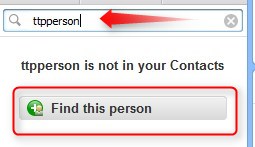





No comments:
Post a Comment