How to create and share a Google Document
- Go to you main Docs page. docs.google.com
or drive.google.com
* Google Docs is in the process of being converted to 'Google Drive'. Basically this is Google Docs + 5GB of free storage space for other kinds of files.
Cnet's Guide to Google Drive
GoogleGooru's Guide to Google Drive
Click Create new/Document
To change the Title, click 'Untitled' next to Google docs. A Window should pop up where you can enter the new title. Click OK.
If you want to save a copy of this documen to your computer, click File/Download as/ and choose the file type you'd like to save it as.
If you'd like to share this document with other people, click 'Share/Sharing Settings'.
A 'Share with others' window will pop-up. Enter the email address of the person(s) you'd like to share the document with. You can choose to allow them to edit the document or just view it. To share a document with Jeff, enter 'pufslebow@gmail.com' and please allow me to edit the document so I can make comments. Then click Share.
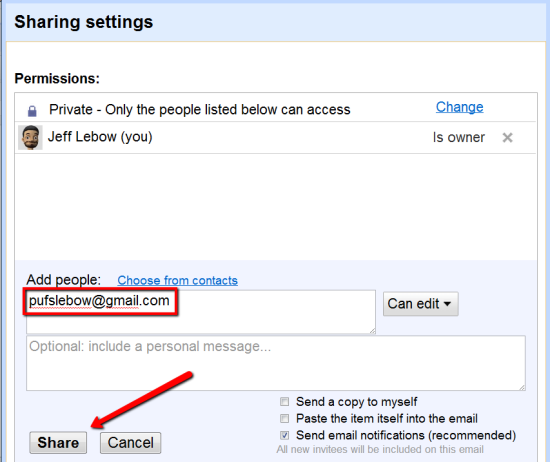
Additional guides and support for Google Drive (if interested)
- UT's Google Docs- Tipsheet and Resource Guide (download pdf)
- Google Docs Help
- Liz's Google Documents Guide
- Liz's Google Presentations Guide
- Liz's Google Spreadsheets Gudie
- How to create a Survey using Google Docs
Nice to meet you all. It's exciting to explore Goole
ReplyDeleteIt's exciting to get to know Google
ReplyDelete