Sites that use audio for langauge learning
ELLO (English Listening Lesson Library Online) Lots of listening activities
Breaking News English - news stories with lots of language activities
Similar types of activities by the same content creator at:
http://www.freeeslmaterials.com/sean_banville_lessons.html
http://www.freeeslmaterials.com/sean_banville_lessons.html
ESL Lab - Many listening activities
Example Lesson: http://www.esl-lab.com/expense/expenserd1.htm+
Lyrics Training - Using songs to practice language skills
Other Sites
Lyrics Website - http://www.azlyrics.com
Online Karaoke - http://www.singsnap.com/
Audio Conversations - http://www.voxopop.com/
Listening Videos - http://yappr.com
Songs with lyrics - http://www.subingles.com/?langp=en
- Manytings.org Listening
- CLA audio based listening exercises online
- Listen to English: E. L. Easton
- Language Activities: a) Listening & Speaking
- Arlyn Freed's ESL/EFL Listening Resources with reviews of web sites (audio and video)
- Interactive Audio-Picture English Lessons
- Adult Learning Activities - California Distance Learning Project
- British Council - Learn English: Songs and Lyrics
Podcasts - audio recordings that are posted online in a way that allow people to subscribe the program and listen to them on their computers or mobile devices
- Listen to English - Learn English
- ESL Business News
- Business English Pod and Video Vocab
- Guide to the TOEFL Test Podcast
- ESLPodcast
- English Through Stories
- The Bob and Rob Show Podcast
- ESL PodCards
- ESL Podcasts
- ITESLJ Podcast List
- Shambles ESL Podcast List
Music Downloads
_________________________________________________Audacity & Audio Skills Training
 Audacity- a free, cross-platform, open source tool for recording and editing audio.
Audacity- a free, cross-platform, open source tool for recording and editing audio.Installing and Using Audacity
You can downloadAudacity here.
In order to export mp3 files with it, you will also need to downloadand install the Lame Encoder.
Basic Record, Stop, & Play Controls
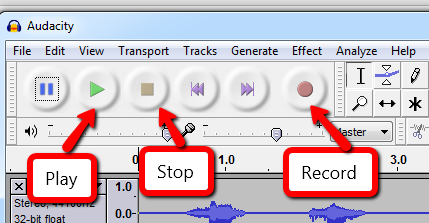
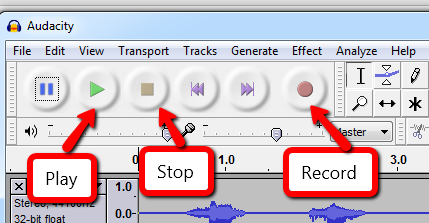
To edit the audio, click the 'selection tool
highlight and then the delete button on your keyboard. You can use the magnifying glass to zoom in or zoom out. To remove a track, click the 'x' and start again.
Saving a file as an mp3
To do so, click 'File/Export'
Save as file type 'mp3'.
When the edit metadata window pops up, you can enter information or ignore it. (meta data is the info you would see on your mp3 player when listening to this file).
To do so, click 'File/Export'
Save as file type 'mp3'.
When the edit metadata window pops up, you can enter information or ignore it. (meta data is the info you would see on your mp3 player when listening to this file).
In the save as window, options allows you to change the bit rate (quality of the file - bigger=larger file, higher quality). 64kbs should be fine. Click 'save'.
The screencast below shows how to use Audacity. Audacity Introduction Screencast
- Additional support at:
Experiment with recording audio.
When you're ready, record a short conversation with your partner.
Topic can be anything you like
- Things you like about spring in Busan
- Likes and dislikes of TTP
- How you might use Audacity in your teaching
- Who's more handsome - Hyun Bin or Rain?
- Upload it to your Dropbox (guide here)
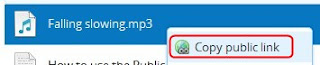
- Post that audio file on your blog with a short description (guide here) (example here)
To embed an audio file with a flash player, use this code:
<embed flashvars="audioUrl=MP3_FILE_URL" height="27" quality="best" src="http://www.google.com/reader/ui/3523697345-audio-player.swf" type="application/x-shockwave-flash" width="400"></embed>
instead of a download link like:
http://dl.dropbox.com/u/46186053/Falling%20slowing.mp3






No comments:
Post a Comment