Let's 'Hangout'
Plug in your headset.
Click on the little +YourName at the very upper left of your gmail window.

If you see 'Jeffrey Lebow is hanging out", click 'Join this Hangout'.
(Hangout Guide Here)
For information about a similar tool, check out the Skype Guide
Something to think about: How might you use Google Hangout in your teaching and personal life?
Next, let's play with Todaysmeet.com
Go to http://todaysmeet.com/LearningCall
Enter your name and click Join.
Chat and answer Jeff's Super Challenge questions as quickly as possible
Something to think about: How might you use this kind of tool for educational purposes?
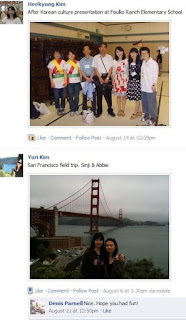 Social Networking: Google+ is one of the newest 'social netwoking' sites out there. You can find infomration about many others in the
Social Networking: Google+ is one of the newest 'social netwoking' sites out there. You can find infomration about many others in the For now, the most popular social networking site on the planet is Facebook. I've created a
PUFS TTP Fall 2011 Group here.
PUFS TTP Fall 2011 Group here.
In the past, this has been used as a way for TTP participants to share photos and resources during the program and stay in touch afterward. It's also useful for connected with people you might while in the U.S. To join, you'll need to create a Facebook account (if you don't already have one), click on the above link. People who are already in the group can add 'friends' to it.
If you'd like to become 'friends' with Jeff, you can do so here by clicking 'Add Friend'.
If you'd like to become 'friends' with Jeff, you can do so here by clicking 'Add Friend'.
For information about Twitter, LinkedIn, and other ELT Groups, check out the Social Networking Guide. (optional)
Spend the rest of class doing one or more of the following:
Review assorted skills
- Make a Hot Potatoes Activitiy
- Record audio with Audacity and post it on your blog
- Post photos and videos on your blog
- Create a Google Presentation or Prezi
- Check your Google Reader and comment on blogs
- Sample the website buffet and use Diigo to bookmark sites of interest
AND/OR
Experiment with some new ones
- Create a PBWorks account and upload an html or mp3 file there. This will allow you to have your own space for uploading those kinds of files.
- Experiment with social networking. Create a Twitter account and find people to follow. Explore some of the Language Learning communities out there.
- Experiment with chat tools like TodaysMeet, Voki, or Natural Reader
AND/OR
Write a blog post about...
...the 5 most useful CALL resources you've seen (in this class or elsewhere) with short descriptions of why you like them.
or
...how you might use CALL tools in your teaching


No comments:
Post a Comment