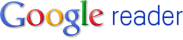
To access Google Reader, go to reader.google.com or click on 'reader' from your gmail.
To subscribe to a specific blog, click 'add a subscription', paste the address of the blog and 'Add'.
You can subscribe to multiple blogs at one time by importing an .opml file. To do so, click the gear and Reader settings.
Click import/export. I have created an opml file with all TTP blogs, as well as categories for EFL Blogs, Bloggers in Korea, & General Tech. Save this file by RIGHT clicking/save link as
http://dl.dropbox.com/u/46186053/3-3-2012-blogs.xml
Then browse to find it on your computer and 'upload'.
When that's done 'Back to Google Reader'
By clicking Feed settings, you can then categorize, unsubscribe, or rename individual feeds. You can also choose to list (titles only) or expand blog posts or get suggestions for other similar blogs (more like this).
By clicking on a category and then Folder settings, you can rename, delete, unsubscribe, or find more blogs like those in the folder.









No comments:
Post a Comment